
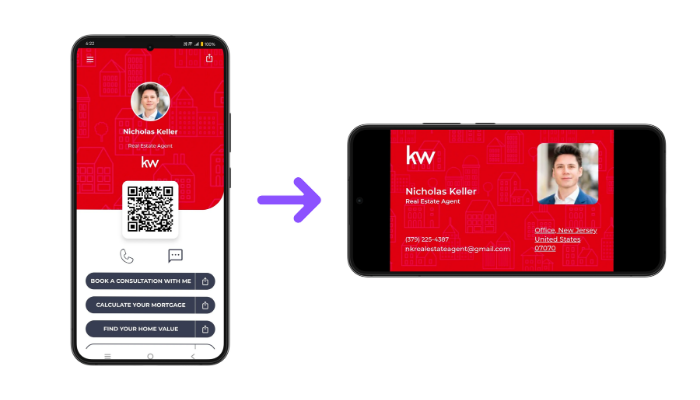

Reach out to support by filling out this form

A web cookie can be dropped on customers who scan your QCard profile, and this will enable retargeting ads to be shown to them on other websites they visit.

Use QCard analytics to track profile visits, contact additions, and gain insight into the channels through which your QCard is accessed.

Collaborate with the QCard team to integrate QCard into your website and customize it based on your needs.